
1st April saw Facebook start to roll-out Post Formatting for Groups.
Some basic formatting will now be available when creating or editing posts in Facebook Groups. Formatting will include H1 & H2 heading styles which can be used to great effect. Two types of lists are included – with bullets or numbers. Plus: Quotes, Bold and italics.
The little pie symbol, which is usually at the left side of the post area, will give you access to the H1, H2, Lists (bullets), Lists (numbered) and quotes. To access bold and italics, simply highlight a piece of text.
These formatting elements will no doubt make some posts much clearer. Great eh? Excellent … as long as you have access to a desktop style browser (or similar). At the time of writing, this is not available when Facebook is accessed via a mobile.
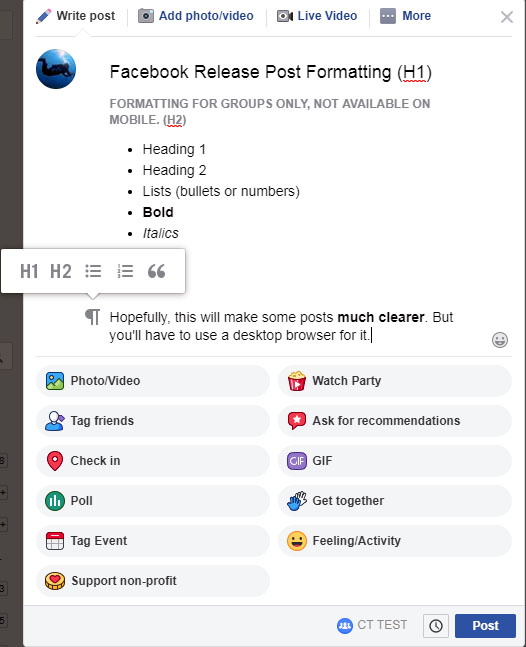
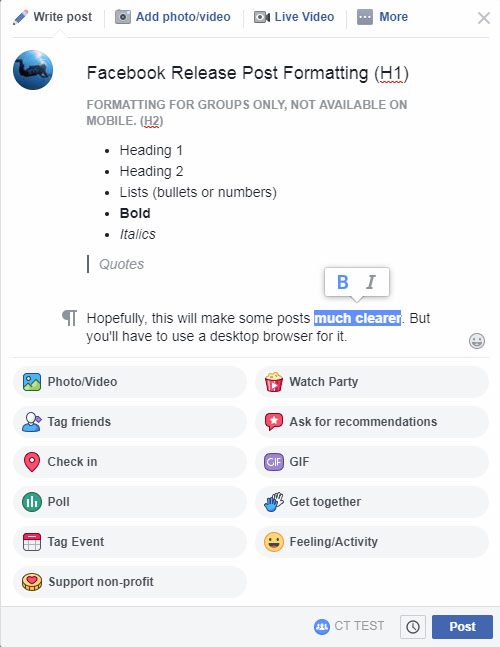
Like our work? Support us!
You can support our work within the community and the development of our community website, social media pages & groups by making a donation to us.Follow Us: Pinterest Follow @ColneTalk



